
Blog by Michael Raso
On the 30th of December 2010, Dwayne’s Photo, the last photo lab on earth to offer Kodachrome K-14 development services, announced it would cease Kodachrome processing.
What to do if you still have rolls of Kodachrome in your refrigerator or freezer?
Shoot it and process the film as Black and White. Since Kodachrome film cannot be processed in any existing color chemistry, the only option is Black and White. This is exactly what I decided to do.
As I’m not currently set-up to process the film myself, I sent my roll to Film Photogarphy Podcast listener Spencer Eklund at Sharp Photo in Eau Claire, Wisconsin USA. Since Kodachrome film is unlike any other film, we didn’t know what to expect or if BW processing would even work. Spencer and the Sharp Photo guys were up for the task and below is Spencer’s report.

above: Kodachrome 25 processed as BW – final step after C-14 bleach
“For starters, I think (the film developed as BW) came out pretty well. The breakdown of the (processing) steps is this…
Pre-Wash
Pre-wash in 20°C water for two minutes, thirty seconds. (Note that LOTS of crap was removed from the film when we poured this pre-wash out.)
Develop
Develop in Kodak T_Max developer 1-to-4 at 20°C for six minutes thirty seconds with constant agitation for the first three minutes – then agitation for ten seconds every 45 seconds until completion.
Stop Bath and Extra Rinse
Kodak Kodafix Solution for eight minutes with constant agitation for the first one minute thirty seconds with ten second agitation every minute til completion. Extra long rinse in 20°C water (15 minutes)
Squeegee the remaining “black goop” off of the film. Rinse an additional 3–5 minutes.
Photoflow
Finally, use Photoflow for the final 2 minutes and then, into the film drier.
The Result and Experimentation
We could see the exposures on the roll but only when viewed in direct light on an angle. I spoke to my dad (the “Big Cheese” at Sharp) and Steve (our film guru). We decided to try using a C-41 Bleach Solution. We did a bleach rinse for 1 minute 45 seconds followed by a heavy rinse and photoflow rinse. Then, back in the drier. Once the film dried, the negs were much more satisfactory.
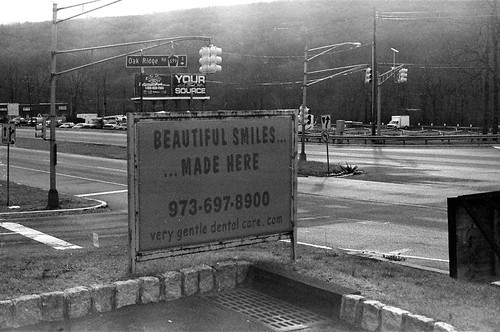
above: Kodachrome 25 processed as BW – final step after C-14 bleach
In the future, we will tweak a few things and smooth out the process. Bottom line – send us your Kodachrome film for BW development."
Best regards,
Spencer Eklund

So there you have it. Kodachrome developed as Black and White. A big thanks to Spencer and the Sharp Photo guys.

You can find Sharp Photo at http://www.sharpphoto.net/
Do you have your own formula for developing Kodachrome as Black and White? We’d love for you to share your story and/or formula.
FilmPhotographyPodcast (at) Gmail.com or comment below.
about The Film Photography Podcast
Launched in October of 2009, the Film Photography Podcast is a 90 minute, bi-weekly Internet radio program, exploring a wide range of topics relevant to the experienced and aspiring photographer using film as a medium. Hosts Michael Raso and Duane Polcou enthusiastically dissect and debate the pros-and-cons of film formats, do-it-yourself techniques, digital technologies, and vintage and contemporary cameras and accessories in a thorough, informative and casual manner. Regular features include Camera tests and reviews, “book of the month”, interviews, a listener-generated Q&A, and film-related giveaways.
Produced in the United States, the Film Photography Podcast is broadcast around the globe via iTunes and direct stream from http://www.filmphotographypodcast.com
If I still had any Kodachrome, I would like to keep an unopened roll just as a keepsake of a great film with a great history. Maybe I can pick up a roll on eBay to keep as a memento. I don't care how out of date it is.
ReplyDeleteThis sounds like great fun! Now i just need to find some kodachrome. I'll be ebay has some pretty cheap now...
ReplyDeleteMuch kudos to Spencer at Sharp for his detailed instructions on the processing steps!
ReplyDeleteRadical! I have a dozen rolls I wasn't able to shoot.
ReplyDeleteYeah, well I think that keeping a roll of Kodachrome would be a good idea.
ReplyDeleteWho knows, maybe 10 years down the road, someone might start processing kodachrome in their basement lab.
With all the chemicals that are readily available on planet earth, please dont tell me that the kodachrome chemicals were so rare that no one will ever be able to get their hands on kodachrome "replacement" chemistry. I know its an extremely difficult process. But maybe thats just the sort of project that some daring young Chemist might take on.
-Just being optimistic
Emma WitbolsFeugen
I have had mixed results using rodinal, stand developed for 1 hour. The Ramjet layer came off easily (although messily) for both rolls, but the second roll when dry was so dark that I couldn't scan the negs. Maybe I will try bleaching to try to lighten the dark orange/red background tint.
ReplyDeleteThank you very much for this information. I just picked up a 110 camera and 20 rolls of Kodachrome64 and all I do at home is use HC110 so I'll give that a go and see what comes of it.
ReplyDeleteMichael,
ReplyDeleteJust got two rolls of Kodachrome back from Sharp and finished scanning this weekend. Love the contrast and sharpness. Whole new look for B&W. Hope people more artistic than me find this and explore the possibilities.
Thanks for pointing out this service.
I found an unopened roll of Kodachrome 11 for slides from a thrift shop in Windsor, Ontario. It expired in 1965! Amazing. I think I may have to try processing it in black and white.
ReplyDeletedo think this process would work for a roll of super 8 kodachrome?
ReplyDeleteMichael,
ReplyDeleteAny guidance on which C-41 bleach to use/how to use it? I've been researching Kodak's C-41 products but the learning curve is a bit steep...
I've been sitting on a roll of KC64 since Dec 10, hoping that someone would start up K14 processing again. I now want to take a shot at processing it as mono.
ReplyDeleteDoes the above development time work for 64 as well as 25? if not, any suggestions?
Are you leaving out the fix step?
ReplyDeleteHere's how I did mine:
ReplyDeletehttp://www.pentaxforums.com/forums/film-processing-scanning-darkroom/191950-processing-kodachrome-mono-negative.html#post2029542
I've not yet had a chance to scan them, but the negs look really good.
Thanks for the pointers. I had Kodachrome from 96 I think it was. I can assure you that no one took care of it like it says to. No refrigeration and all that. It experienced great changes in temperature. Because I didn't have exactly the same supplies as you I had to use what I had and hope for the best. Surprisingly worked like a charm! Here's what I did:
ReplyDeleteSupplies:
Kodak D-76 (FULL STRENGTH!)
Kodak Stop Bath
Kodak Fixer
And of course, water
I started with the same pre-wash as stated above but would seal the tank and agitate the hell out of it. I never got much junk falling off from the black stuff on the film, just dirty looking water.
Then I used the developer AT FULL STRENGTH and used it exactly as stated above.
Then I used the stop bath and used exactly as above.
I skipped the 15 minute water wash and squeegee step and went directly to a fixer. I used it for a minute with constant agitation.
Finally I washed with water for only like 3 minutes. I filled the tank and let it overflow for a little while and then I would fill it and do a vigorous agitation. This was 3 times.
I removed the lid eager to see the results. At first I was disappointed. The images were there but were very dark. I figured I couldn't do anything about it so I got a dry sponge and dried the film. I brought it up to my dark room and put it on the enlarger. Like some miracle the sponge actually scraped away some of the black backing. I thought it was a scratch originally but could see that the image was not damaged. So I took a photo that I didn't care about, and using my thumbnail, I actually scratched the black backing. When I put it back under the enlarger, there, clear as day, was a great looking negative. I ran into the kitchen and scratched the entire roll of film down with my thumbnail. I know it sounds crazy and very amateur but I swear on my heart it worked.
Wow! she's beautiful no matter what you do ...try it with her with robert it's looks cool i'm sure...
ReplyDeleteAnastasia Steele has finally responded to rumors that he's a favorite to play this role
Fifty Shades of Grey...
50 shades movie
Waiting for my favourite to play the role....